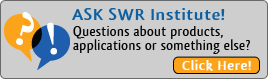Our Safety Committee is excited to rollout our new Applications page. Our membership has identified numerous Business and Safety Apps that may be useful tools for your business and employees.
Our Safety Committee is excited to rollout our new Applications page. Our membership has identified numerous Business and Safety Apps that may be useful tools for your business and employees.
SWR Institute developed this Applications page for informational purposes only and to provide another resource for its members. As new Applications are developed, we encourage you to share any Apps you find valuable with SWR Institute.
Camera to PDF
Use this app to quickly and conveniently use your camera as a scanner to create PDFs and email them or save them to Dropbox. Scan receipts, contracts, paperwork without the hassle of finding and operating a scanner.
There are other apps like this one but this is by far the easiest to use and fastest.
Cost: $4.99 - IOS
Canvas
Canvas replaces expensive and inefficient paper business forms with mobile apps for your smart phones and tablets. Canvas is easy to use – no programming skills required.
Canvas lets you…
- Replace paper forms with mobile apps in minutes
- Invoices, work orders, expense reports, checklists, etc.
- Collect information using your mobile device
- Share data securely in the cloud with customers and colleagues
- Choose from over 14,000 "starter" apps (pre-built forms)
Decibel 10th
Decibel 10th turns your iPhone, iPad and iPod touch into a professional sound meter, precisely measures the sound pressure level all around you. This extremely useful and beautiful tool will not only be a great tool for many uses but also bring you a lot of fun. Have you wondered how quiet is your room or how loud is a rock concert or sport event? Decibel 10th will help you answer all those right now.
Most importantly, this tool is absolutely FREE and we commit to keep the price. If you satisfy with it, please support us by rating and giving us comments and feedback.
Dropbox
Dropbox lets you bring all your photos, docs, and videos anywhere and share them easily. Access any file you save to your Dropbox from all your computers, iPhone, iPad, and the web. With Dropbox you’ll always have your important memories and work with you.
Features:
• Access all your photos, docs, and videos from any device.
• 2 GB of space when you sign up — free!
• Share a link to even your biggest files — no more attachments!
• Add files to your “Favorites” for fast, offline viewing.
Use Dropbox to save and share photos, docs, and videos in a snap. And if something happens to your iPhone or iPad, your stuff is always safe in Dropbox!
Find My iPhone
If you misplace your iPhone, iPad, iPod touch, or Mac, the Find My iPhone app will let you use any iOS device to find it and protect your data. Simply install this free app, open it, and sign in with the Apple ID you use for iCloud. Find My iPhone will help you locate your missing device on a map, remotely lock it, play a sound, display a message, or erase all the data on it.
For missing iOS devices, Find My iPhone also includes Lost Mode. Lost Mode locks your device with a passcode and can display a custom message and contact phone number right on the Lock Screen. While in Lost Mode, your device can keep track of where it has been and report back so you can view its recent location history, right from the Find My iPhone app.
Cost: FREE - IOS
Google Maps
The Google Maps app for iPhone and iPad makes navigating your world faster and easier. Find the best spots in town and the information you need to get there.
• Comprehensive, accurate maps in 220 countries and territories
• Voice-guided GPS navigation for driving, biking, and walking
• Transit directions and maps for over 15,000 cities and towns
• Live traffic conditions, incident reports, and automatic rerouting to find the best route
• Detailed information on more than 100 million places
• Street View and indoor imagery for restaurants, museums, and more
* Some features not available in all countries
* Continued use of GPS running in the background can dramatically decrease battery life.
iAuditor
Safety Inspections are fast and easy with iAuditor from SafetyCulture.
Used to conduct over 25,000 safety inspections per day in 80 countries, iAuditor is the world’s most popular Inspection Checklist App.
Build your own forms in seconds, or browse through iAuditor’s shared Public Library of over 20,000 inspection forms that users have shared and collaborated with to find ways of working smarter, and faster. That’s now the world’s largest online repository of Safety Inspection Checklists.
Everyone from Government Agencies, Fire Departments and International Airlines right through to one-man tradespeople are working smarter and more efficiently with iAuditor.
iTranslate
iTranslate is an award winning translation tool that helps you break down language barriers. With its state of the art technology you can speak any language in a second.
« ...my favorite by far » - Alex Heath (Cult of Mac)
« Easier than learning Japanese » - Sonia Gil (NBC Today)
« ...one of the apps I always keep on my Home screen » - Christian Zibreg (iDownloadBlog)
« Simpler, cleaner, flatter » - Aldrin Calimlim (App Advice)
Ladder Safety
The National Institute for Occupational Safety and Health (NIOSH) is dedicated to ensure the safety of extension-ladder users by developing and disseminating an easy-to-use interactive ladder safety application for smart phones. The NIOSH Ladder Safety application features a multimodal indicator, which uses visual and sound signals to assist the user in positioning an extension ladder at an optimal angle. Furthermore, the application provides graphic-oriented interactive reference materials, safety guidelines and checklists for extension ladder selection, inspection, accessorizing, and use. The application is intended to help a wide range of ladder users, employers, and safety professionals, with their ladder-related safety needs. The ladder safety app is also 508 compliant.
My Radar
MyRadar a fast, easy-to-use, weather application that displays animated weather radar around your current location, allowing you to quickly see what weather is coming your way. Just start the app, and your location pops up with animated weather, allowing you to easily see if rain is headed your way. Our high-res animated radar helps you see weather details even at the closest level!
What's great about MyRadar is that the map is easily zoomed and scrolled around with the flick of a finger, allowing you to quickly check the weather in other parts of the country, including Hawaii & Puerto Rico!
On top of the basic weather, users can get a quick glance of temperatures around the country, as well as overlay a current satellite image of cloud cover. For you aviation buffs, there's a layer that provides Airmets & Sigmets, and even the ability to overlay the flight plan of a particular aircraft onto the map. You can also share interesting weather photos from your area, and see photos other users have contributed neatly displayed on the map.
Additional options include weather warnings and alerts, complete with push notifications, to warn you of severe weather in your area. Great for the start of thunderstorm and tornado season! There's also an optional hurricane tracker, providing excellent details and projections for the path of storms as the season looms near.
MyRadar currently only shows weather in the United States, and only in the 48 contiguous states - not Alaska, Hawaii or Puerto Rico.
OSHA Heat Safety Tool
Get the heat index for your work site and precautions to prevent heat illness.
When you're working in the heat, safety comes first. With the OSHA Heat Safety Tool, you have vital safety information available whenever and wherever you need it — right on your mobile phone.
The App allows workers and supervisors to calculate the heat index for their worksite, and, based on the heat index, displays a risk level to outdoor workers. Then, with a simple tap, you can get reminders about the protective measures that should be taken at that risk level to protect workers from heat-related illness—reminders about drinking enough fluids, scheduling rest breaks, planning for and knowing what to do in an emergency, adjusting work operations, gradually building up the workload for new workers, training on heat illness signs and symptoms, and monitoring each other for signs and symptoms of heat-related illness.
Stay informed and safe in the heat, check your risk level.
For more information about safety while working in the heat, see OSHA’s heat illness webpage, including new online guidance about using the heat index to protect workers.
Scan - QR Code / Barcode Reader
To scan a QR code or barcode simply open the app, point the camera at the code, and you’re done! There is no need to take a photo or press a button. Scan will automatically recognize any code your camera is pointing at.
When scanning a QR code, if the code contains a website URL, you will automatically be taken to the site. If the code just contains text, you'll immediately see it. For other formats such as phone numbers, email addresses, or contact info, you will be prompted to take the appropriate action.
Suspended Scaffolds
Looking for a safe, reliable and productive suspended access solution without having to ask around and browse to internet to find the right solution? Want to find out training information related to Scaffolding or swing staging? Trying to figure out how many counterweights to use on an outrigger? Troubleshoot problems with the hoists, swingstages, platforms, or fall protection equipment, Spider’s Suspended access app is here to help. Use it to search Spider’s 25 locations, order our 200+ page catalog, find Spider’s products and services for specific project applications and to help you work at height safely and productively.
Cost: FREE - IOS
Waze
Waze is one of the world's largest community-based traffic and navigation apps. Join drivers in your area who share real-time traffic & road info to save time, gas money, and improve daily commuting for all.
Just by driving with Waze open, you're already contributing tons of real-time traffic info to your local community. You can also actively report accidents, police traps and other hazards you see on the road. Get road alerts on your route, and find the lowest gas prices around you shared by the community. Plus, Waze makes it easy to keep up with friends and contacts on the go. Say goodbye to pesky texts and calls (“leaving now,” “Stuck in traffic,” Almost there!”) and let Waze do the work for you.
Yelp
Top-ranked Yelp for your iPhone or iPad has over 50 million reviews on businesses worldwide — all in the palm of your hand. Whether you are looking for a pizzeria that is open now or a coffee shop nearby, Yelp is your local guide to finding just the place to eat, shop, drink, relax, and play.
• Discover great local businesses.
• Search for nearby restaurants, shops, and services.
• Filter search results by neighborhood, distance, rating, price, and what’s open now.
• Read millions of reviews written by a community of active, expert locals.
• Get to know a business through beautiful photos.
• Find great Deals offered by your favorite local businesses.
• Look up addresses and phone numbers, call a business, or make reservations directly from the app.
• Write reviews, check-in to businesses, upload photos, and add tips of your own!
Disclaimer
The business and safety applications listed herein are being provided as a public service to you and your company for use as resource for information purposes (collectively, the “Apps”). Your access to the Apps may be obtained through links to Apple, Inc.’s iTunes, Google, Inc.’s Play Store, and other third party websites or which may be downloaded from the Sealant, Waterproofing & Restoration Institute’s (“SWR Institute”) website. SWR Institute, its members, directors, officers, employees and agents disclaim any responsibility whatsoever for the functionality of the Apps, accuracy of the terms, product listing, methods, procedures, specifications, views and opinions discussed in any of the Apps. SWR Institute does not necessarily approve, disprove, or guarantee the functionality, validity or accuracy of any data, claim or opinion including, but not limited to, the adequacy of any method, procedure or application and the Apps do not necessarily reflect the official position of SWR Institute. The Apps were created by third parties and are owned and licensed by third parties. SWR Institute has merely provided links, third party references or downloadable content prepared by others for use by its members and other parties, and cannot accept responsibility for the accuracy of the information, opinion, product or functionality of the Apps under any specific circumstance. SWR Institute disclaims liability for ads, videos, promoted content or comments contained in or accessible from any App. The responsibility of external content or comments rests with the organizations or individuals marketing, selling or licensing the Apps. Any link to the Apps or a third party website does not imply endorsement by SWR Institute. SWR Institute has not reviewed, tested or approved the Apps or the sites that may be linked herein and is not responsible for the contents of any such App or linked site. Your use of any such App or linked web site is at your own risk. All rights with respect to the Apps are reserved to those who created, produced, marketed and licensed the Apps. If you utilize the Apps through a mobile device, you agree that information about your use of the Apps through a mobile device and carrier may cause data to be displayed on and through your mobile device or shared with a third party associated with the Apps. By accessing, downloading and using the Apps through a mobile device, you represent that to the extent you import any of your data to your mobile device that you have the authority to share the transferred data with the mobile carrier or other access provider and you hereby acknowledge the risks associated with computer/phone device viruses and unauthorized access to your data. You acknowledge that you are responsible for any and all charges (including, but not limited to purchase charges, data charges, access charges, roaming charges or other related fees, charges and taxes), necessary permissions or other application requirements related to accessing, downloading and utilizing the Apps through your mobile device and through your mobile access provider or third party provider. Therefore, you should check with your provider to find out if the Apps are available and the terms and conditions for the use of the Apps for your specific mobile device. You acknowledge that by using any of the Apps listed herein, you are confirming your acceptance of the terms of any End User License Agreement associated with the Apps provided at download or installation, or as may be updated from time to time. SWR Institute, its members, employees and agents expressly disclaim any responsibility whatsoever for damages arising from the use, application or reliance on any of the Apps listed herein.